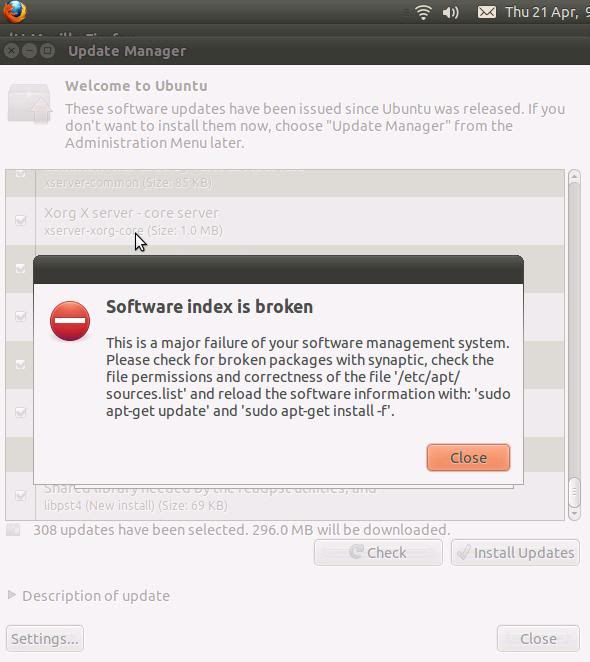
What I wasn't expecting was the 300 megabytes of updates shown in the photo above! Add that to the first 700 meg Ubuntu iso file and you get a great fat chunk of my monthly data allowance. The updates took an age to install, and to cap it all off, churned out a cryptic error message halfway through. I jump though hoops with Windows XP updates and autoloader, I was expecting something better from Ubuntu :(
Pressing on, I opened up the firefox browser using the top menu bar, and tried Youtube. Woops! I forgot, flash player isn't installed, so you can't see the videos. Okay, you just click through the prompts as you would on a Windows machine. Everything seems to be going smoothly.
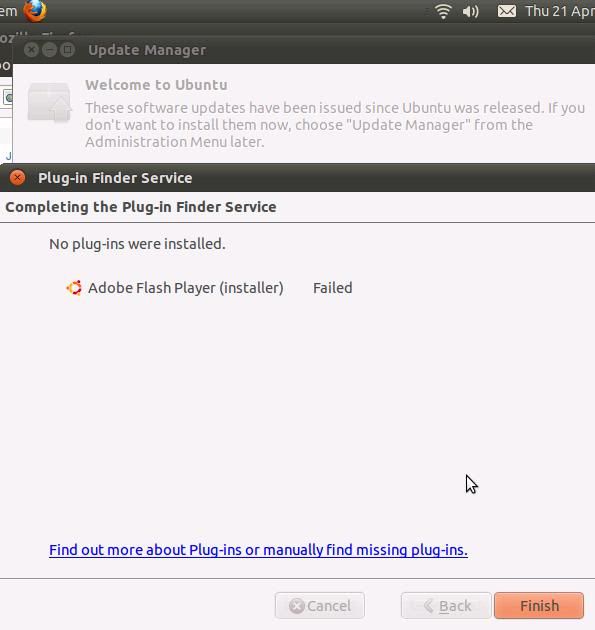
Until this. To be fair, this is a step up from Windows 7. I had one in recently that refused to play youtube videos, even though the flash install process completed perfectly about a hundred times, and the solution was so obscure I can't even remember it. At least Ubuntu didn't pretend everything was hunky-dory.
I gave up on youtube, and set about getting the trackpoint scrolling to work. The trackpoint is something I've only seen on Thinkpads, it didn't really take off in a big way. It's like a tiny joystick, used in place of a touchpad. You can use it, among other things, to scroll up and down a page. It was this function I was especially keen to get working - I can live without flash video for internet banking, but not moving the cursor to the scrollbars to navigate pages, no thanks. A quick google search led me to a ThinkWiki page suggesting a program called 'Gpointing'. I typed that into the Ubuntu 'software centre', and it downloads and installs. Helpfully, the software centre also tells you where to click to open the program.
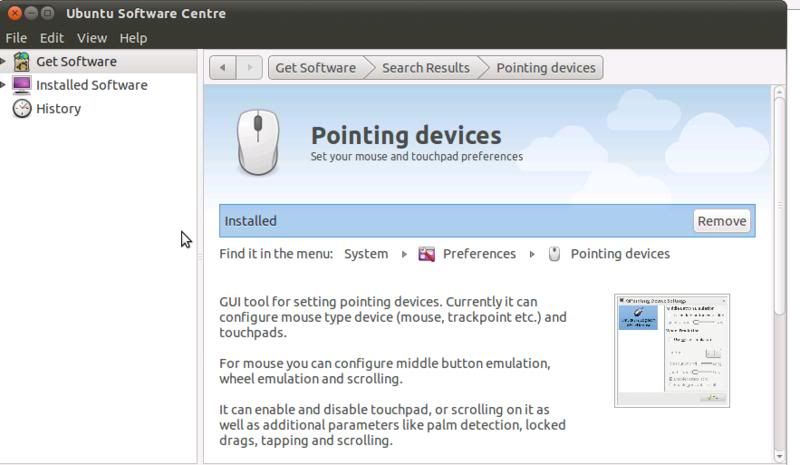
Gpointing didn't work. None of the options let me scroll up and down using the trackpoint. Back to the Thinkwiki page, I try another approach; I have to start typing out commands, download a 'deb' file, and install that. It's not ideal, but I give it a shot.
Some esoterica...
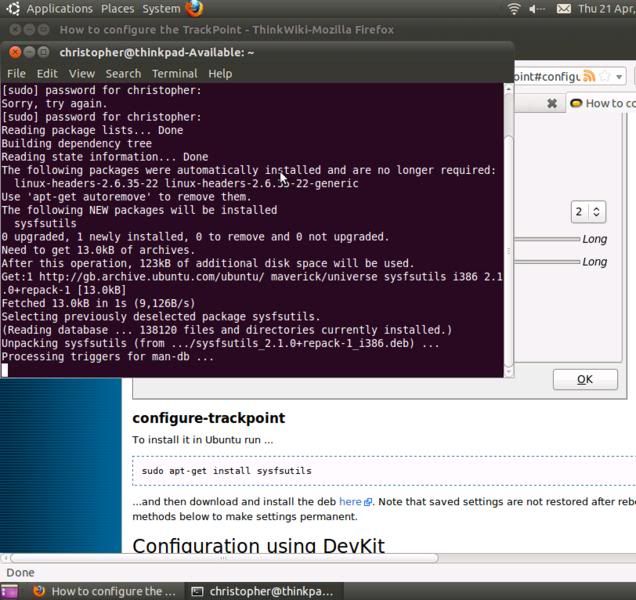
'dev' installed, running the program...
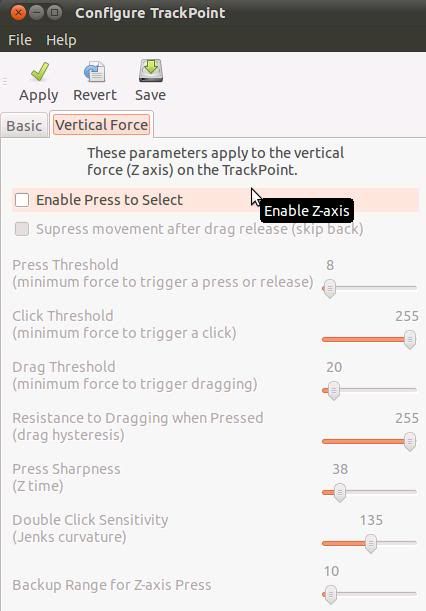
None of the options above enabled trackpoint scrolling >:-(
Ay this point, I gave up trying to make it work. How many Thinkpads were made with trackpoints? It can't be more than a handful of models, is it really such a big job to get it working on Ubuntu? Seems so.
Next post: installing my favourite internet browser, Opera.
No comments:
Post a Comment
Comments seem to be working okay again. You can try leaving one, it might work! If not, you can reach me on twitter if you like @Flounder_FPN